This guide provides step-by-step instructions on how to start your assessment on the ErgoPro website. It includes specific actions such as navigating to the login page, entering your username and password, and selecting the appropriate assessment options. Following these steps will help you get started with your assessment quickly and efficiently.
Logging In
2. Enter your email address as your username
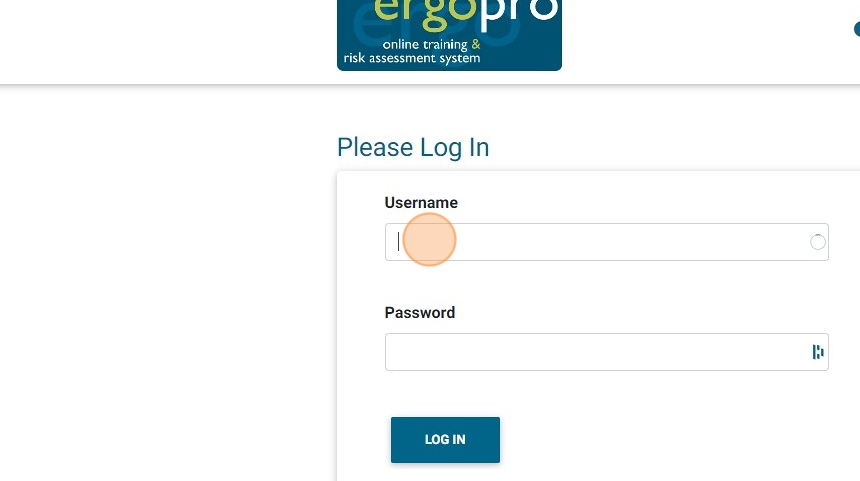
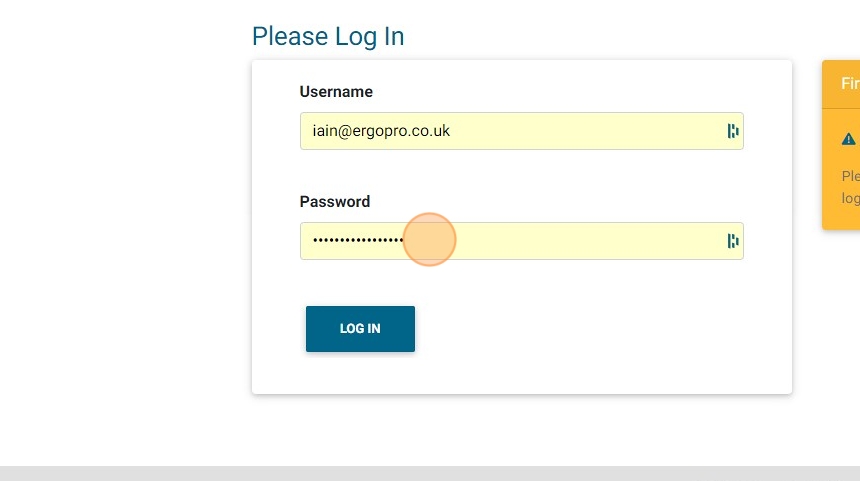
4. For your first time login, or if you have forgotten your password, click the "Please click here to set or reset your password" link.
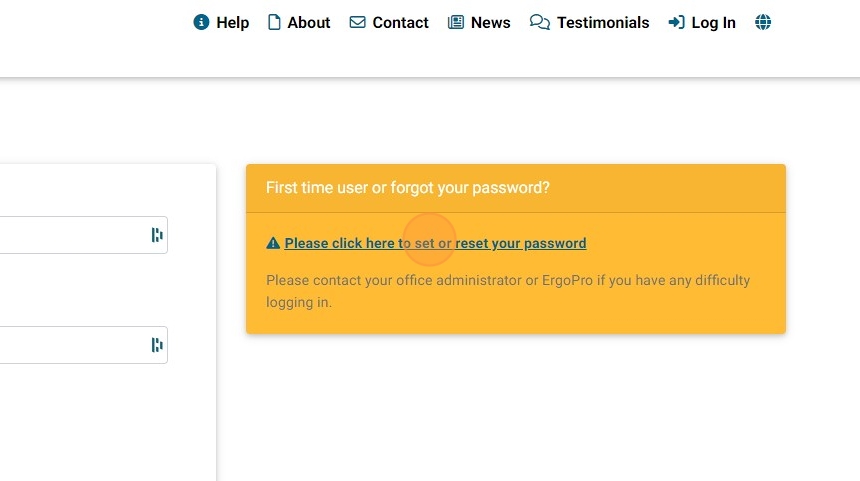
5. Enter your email address
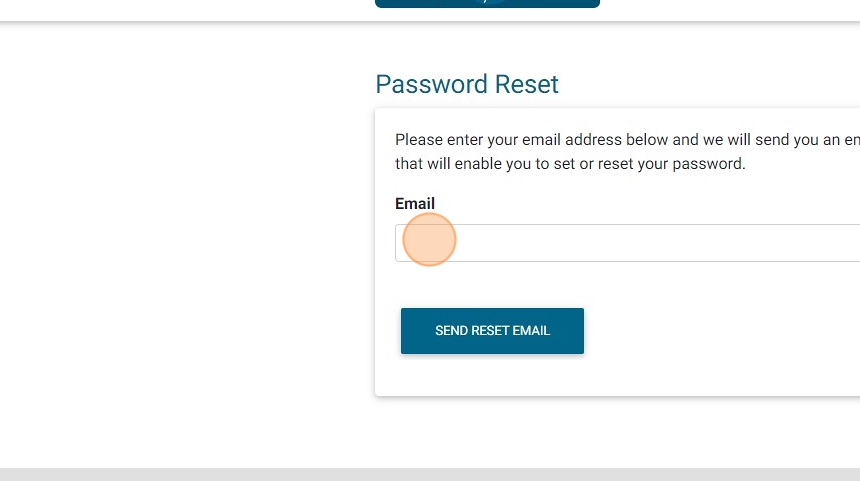
6. Click "Send Reset Email". Go to your inbox and then follow the instructions in the email to set/reset your password.
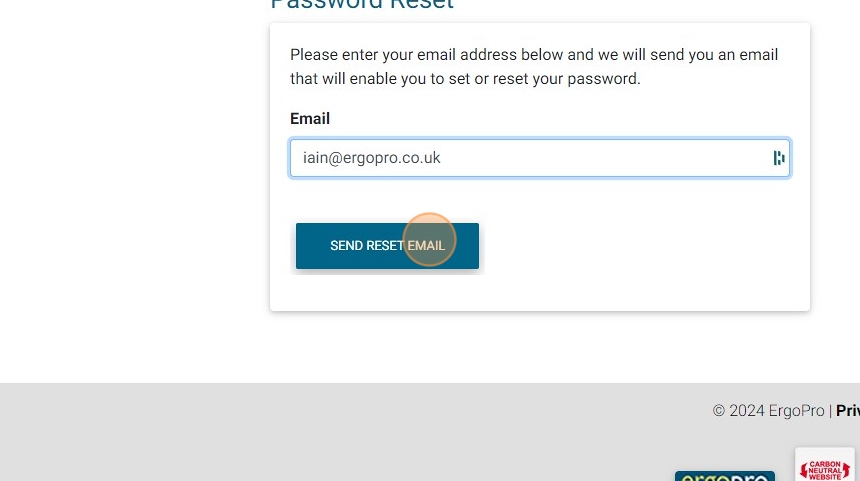
7. Once logged in, you will arrive at your Dashboard.
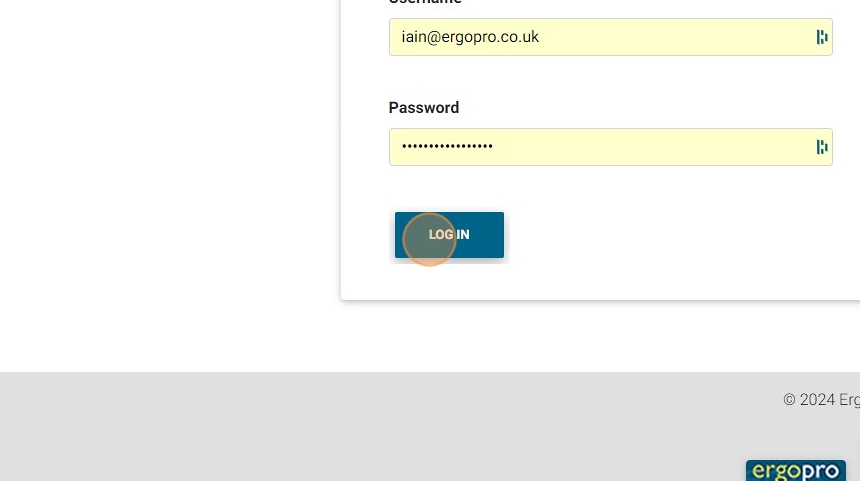
Starting Your Risk Assessment
8. Click "START" to start your training and risk assessment.
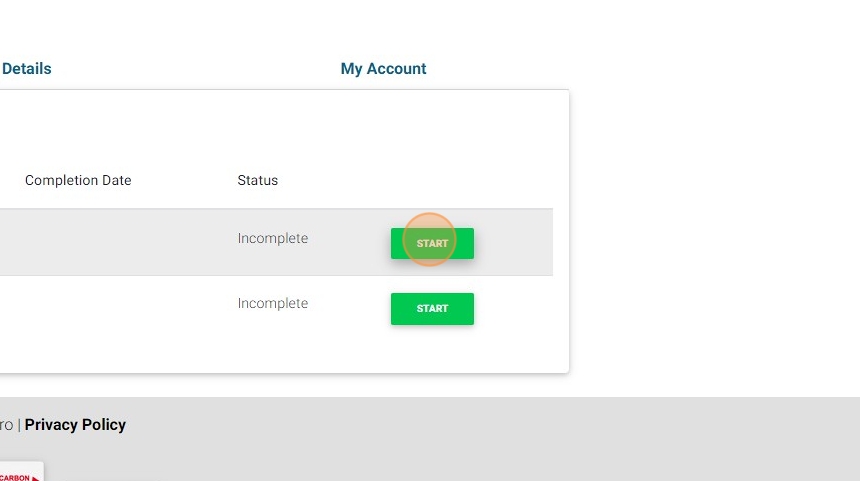
9. Please read the information provided on each page and then answer the related questions.
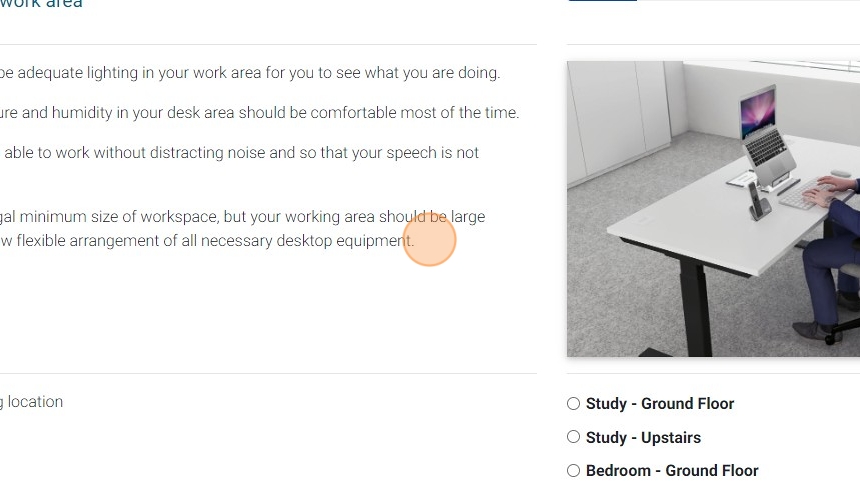
10. Most questions are answered by selecting the appropriate radio button.
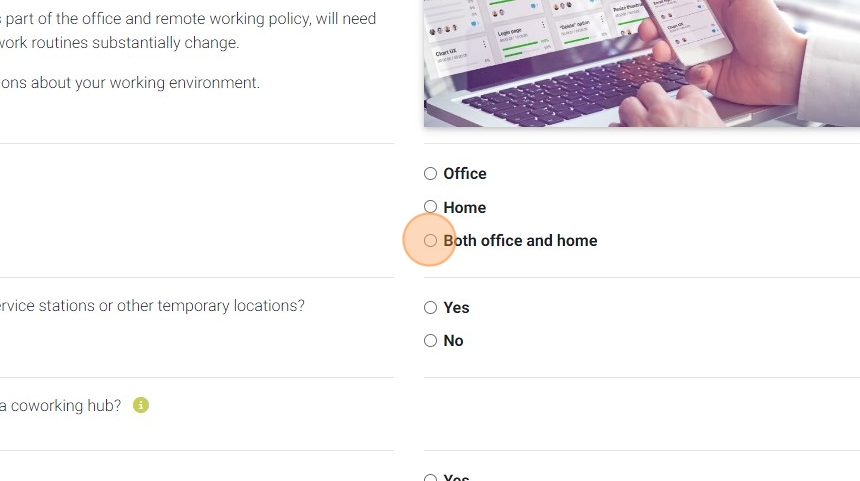
11. Click "Next" to page through the training and risk assessment. If you want to revisit any sections, click "Back".
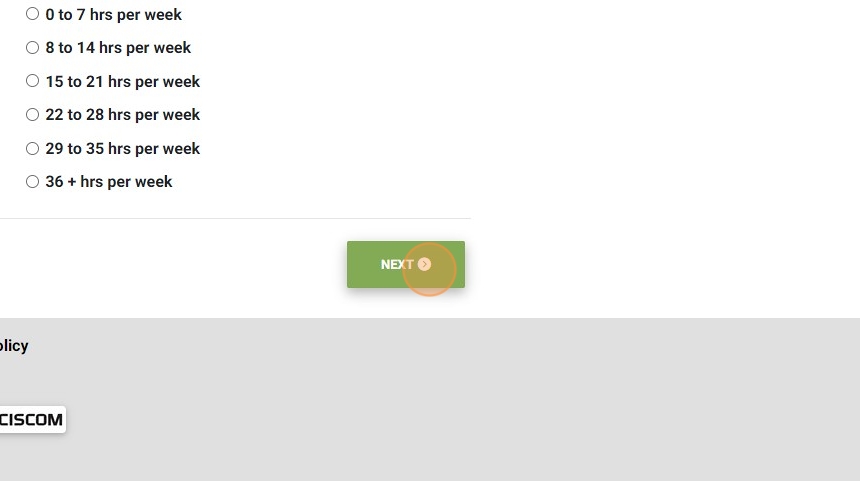
What Happens Next?
12. - If there are any issues raised during your assessment, you'll receive additional information, designed by ergonomic experts to help you resolve the issues. You'll need to read this information and then confirm whether or not the issues are resolved.
- Any issues that cannot be resolved this way, or more serious issues such as aches and pains will be flagged up to the relevant person in your organisation. This is usually someone from HR or Health & Safety. They will work with you personally to resolve any remaining issues. This may involve bringing in an ergonomic expert to review your workstation setup including desk and chair, or the supply of new equipment better suited to your needs.